
That’s not how LECO likes to work. One of the cornerstones of our success is our Cornerstone brand software. Whether you’re measuring moisture on a TGM800 or determining carbon, nitrogen, and sulfur simultaneously with a CNS928, our Cornerstone software is the same. It looks the same, it acts the same, and it’s laid out the same, making it easy and intuitive to move from instrument to instrument as you process your samples.
That’s all well and good for analyzers and determinators and other intense measurement instruments, but what about simpler tools like those used in metallographic preparation? Having a consistent flow is just as important when you’re preparing your samples, and having a familiar routine as you move from cutting to mounting to grinding to polishing keeps the entire process running smoothly from start to finish.
LECO developed our own firmware for our MX Series and PX Series of instruments, designed to be as intuitive and easy to use as possible. We started with something nearly everyone has experience with: the humble microwave number pad.
For all their ubiquity, even microwave number pads can be confusing, as anyone who has ever hesitated in front of a new microwave to find the start button can attest! A familiar layout across all our instruments was the first requirement, but from there, we built even more efficiency. Clear and consistent icons, as well as many language and unit options, opened up international use. Large, inefficient number pads were replaced with dials to more quickly set parameters and make adjustments, and method selection can be as simple as pressing Start.
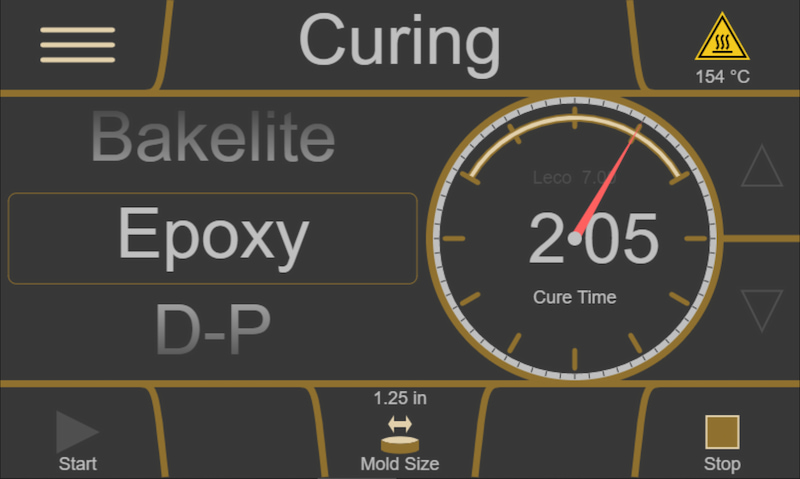
LECO’s core group of software engineers work together to ensure our software always has a cohesive, consistent design across every instrument, but that’s not the only benefit that comes from creating our own software and firmware. If there’s ever a need that’s not being met, we can move quickly to make changes and fulfill customer requests. For example, water conservation is growing in importance, and our software engineers are creating the option to turn off the bowl wash for individual steps on our polishers and grinders.
Next time you experience a frustration with your software, think about how easy it would be to create a solution. With LECO instruments, it can be as simple as an ask.
Learn more about LECO’s software at LECOSoftware.com.
Get the Latest Software







